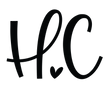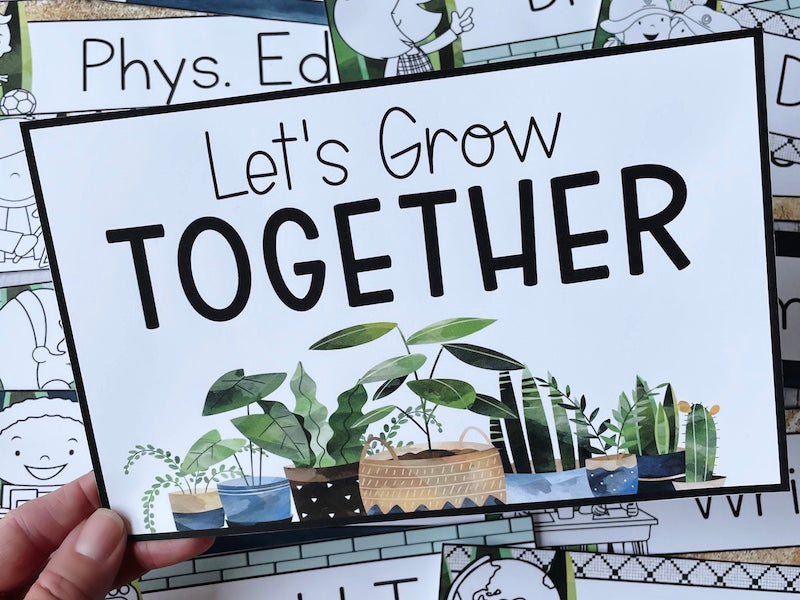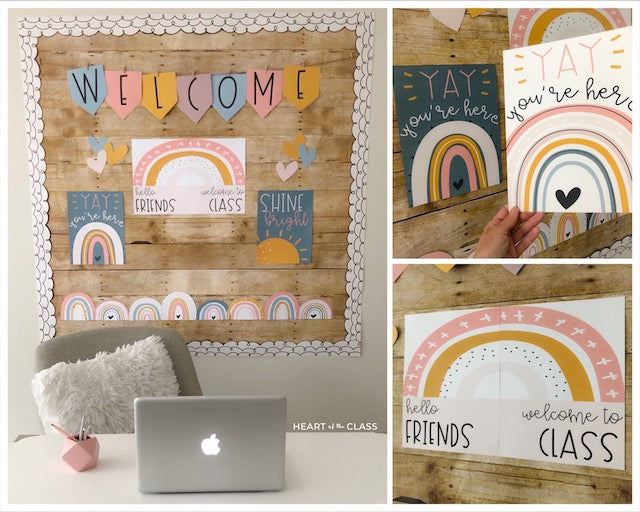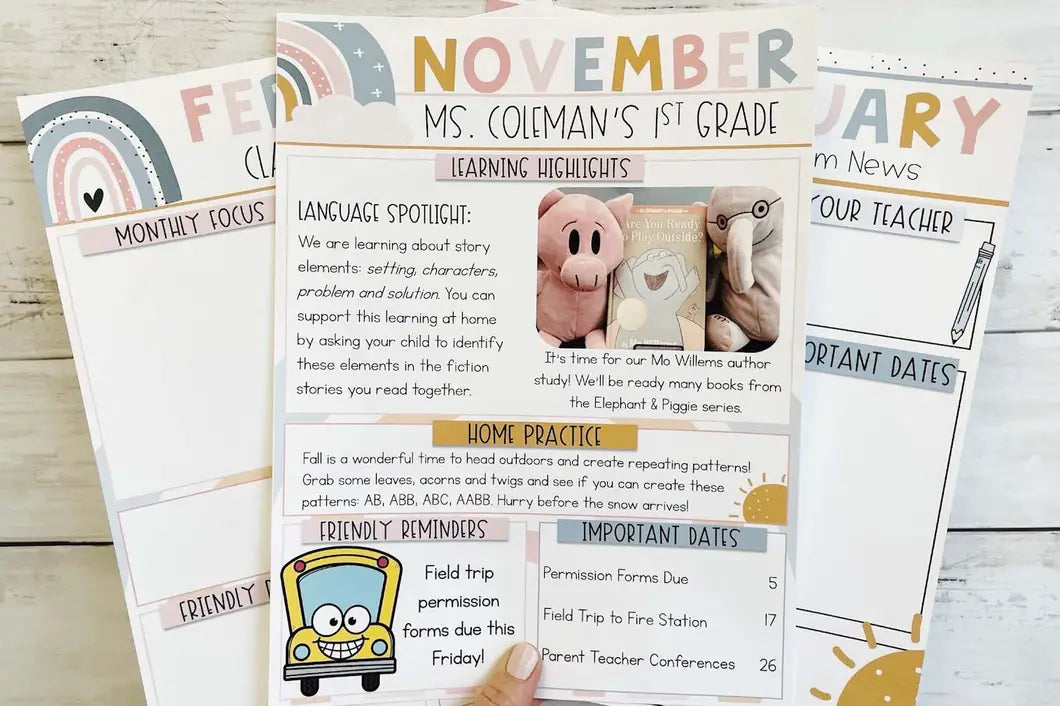Classroom Poster Printing Tutorial
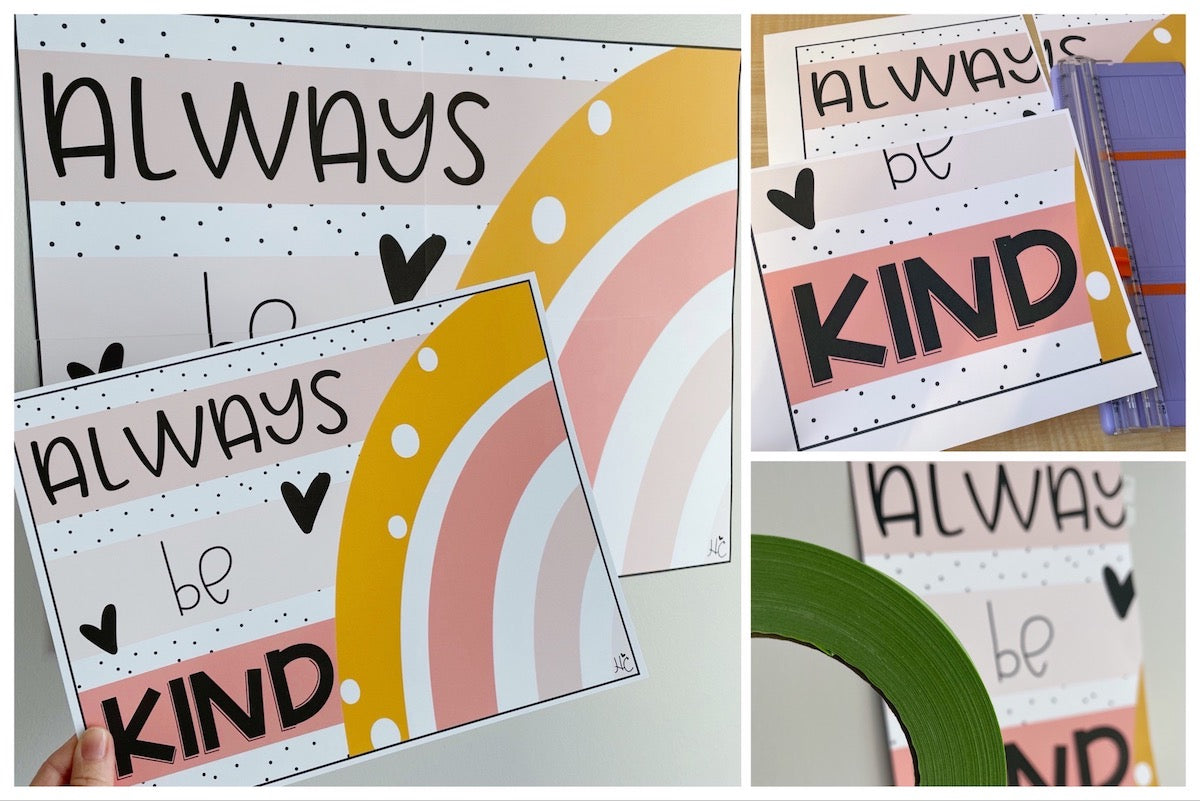
Sometimes there just isn’t time to create an entire bulletin board display for an event or holiday.
So why not create a large poster instead?!
Here are the easy steps to turn a single page PDF into a large classroom poster.

Poster Printing Instructions
Open your PDF in Adobe Reader and select print.
Choose POSTER under Page Sizing and Handling.

You’ll want to adjust the Tile Scale % to anywhere between 175% – 185%.
Keep an eye on the preview window to make sure everything fits.
You can also create a larger poster on 6 or 8 pages by increasing the Tile Scale %.
Now you’re ready to print!
I print all classroom posters on white 65 lb card stock paper. Grab the link to the specific paper I use on the Classroom Finds page.
Assembling Your Classroom Posters
You will be trimming the edges of some pages to attach to the overlap margins of others.

Be sure to arrange your pages in order before you start trimming!
You will need to keep the extra margins on some pages so you’ll be able to join them.

The key here is making sure that you remove ALL of the white margins on the pages you cut.
Even a little hint of white will impact the final product.

Paper cutters are great for straight lines BUT make sure you carefully line up your page.
Trimming too much will make it tricky to line everything up.
Attaching the Pages
A small piece of tape on the back of the page with the margin is helpful when aligning your posters.

If you have a poster board, you can attach the pages to it for extra durability.
Another good option is assembling the poster directly on the wall with painter’s tape.

Painter’s tape is perfect for this type of task because it can easily be removed and repositioned without ripping your posters.
It’s also great for keeping your posters on the wall once it’s all set up.
Not all painter’s tape is created equally though. Cheaper options may not hold as well. FROGTAPE is my current favorite!

Attach the tape on the back of the page AWAY from the edge you’ll be aligning.
This way you can easily move it around until it’s lined up. Then slip another couple of pieces under it to secure it.

It's easy to spend way too much time trying to get it juuuust right so remember to take a step back.
When you look at your poster from a distance, you will hardly notice any tiny imperfections.
Ready to give it a try?!
Click the photo below to grab a free copy of the ALWAYS BE KIND poster :)
Your poster will automatically download to your Downloads folder when you click the link.
You’re all set! Now you can easily enlarge any single page PDF into a larger display for your classroom.
It’s not only useful for decor but also for any instructional materials that you would like your kiddos to be able to reference.
You can find other classroom printing tips & tricks here: Classroom Decor Printing Tips.